System Tray Utility
Advertisement

System Tray Cleaner v.3.5
System Tray Cleaner is a simple tool that helps you quickly and easily remove unwanted icons from your Windows system tray.
Advertisement

System Tray Hand v.1.4.3
System Tray Hand displays system tray information that lets you right click, left click or double click the tray icon to run the application.

System Tray Minimizer v.1.6.2
System Tray Minimizer lets you minimize any windows utilities to the system tray icons and keep your taskbar clean.

Advanced System Tray Control
ASTC was designed specifically for developers who wish to display icons in the system tray. It includes the ability to creates a custom animated icon in your task bar, you can also shows balloon tool tips in the systray, you can also subclass any window
PSS System Tray Icon Control v.1 1
PSS System Tray Icon ActiveX Control is a Royalty Free control that allows you to quickly add your application to the System Tray.
Windows System Tray Disabler v.1.0
Disable your system tray icons with just a click. Windows System Tray Disabler help you disable your system tray icons that are showing on your Windows taskbar. Things are kept as easy as posible:
System Tray Share Monitor v.1.3.0.1
Essentially, it does the same thing as looking at the open sessions and files in Windows NT-compatible releases. Only, it allows you to monitor your share activity continuously.
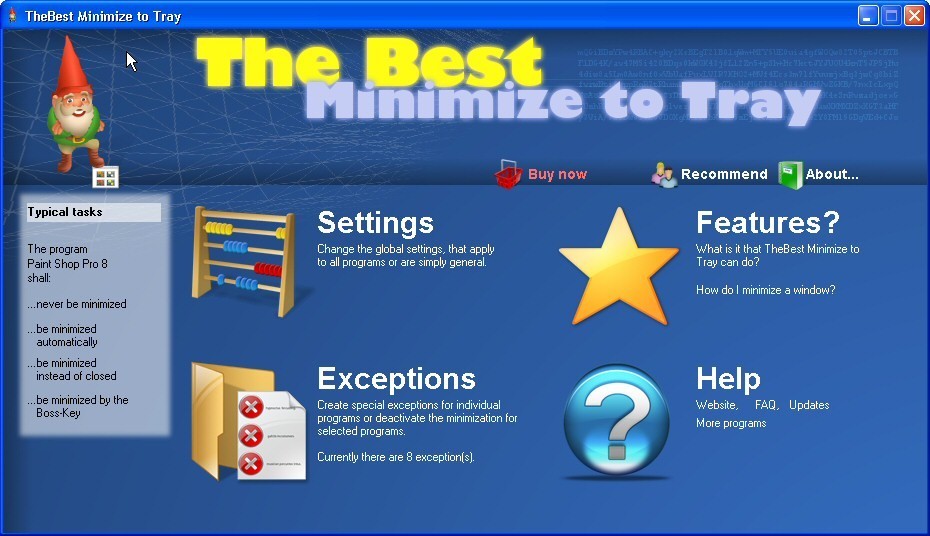
Minimize into the System Tray v.1.14
Minimizes for you any wanted software (as icon) into the Tray right next to the clock.

FlashTray
Multifunctional system tray utility. It includes a multilevel Launchbar, Programmable Macro Hotkeys, Screen Highlighter, Color Picker, Screen Magnifier, Character map. These utilities can make your daily work a lot easier.
BrowserTraySwitch v.2. 5. 2001
BrowserTraySwitch is a super tiny little system tray utility (only 90k) to help you quickly change your default browser. Just right-click to change your default browser - after that all launched files and urls will open in the selected browser.
NetNak v.8.0
NetNak is a small system-tray utility that graphically displays the data-transfer rate of your modem, cable DSL etc. It's attractive and easy to use. You see real-time graphs and text for both sent and received data.
